Following project is ready available for academic purpose and business requirements:
Music and Video Store Management (MAVSM):
Objectives:
Music and Video Store Management (MAVSM):
Objectives:
- The objective of “Music and Video Store Management” is to provide such a system that can make the data management process automated for a Music and video store/production house.
- The system will help the users for the following operations:-
Ø To
receive customers’ (regular and visiting) orders.
Ø To keep
track of the orders processing detail/status passed at the media creation and
processing center.
Ø To
generate customers invoice.
Ø To
maintain records of the movies and music (old and new) with the data like video
and audio quality, bit rate, resolution, format etc.
Ø To
maintain the detail of the company that produces or own the movie or music
copyrights.
Ø To
record sales information as well as royalty calculation given to the company
who owns copyrights of the produced movies and music.
Ø To keep
track of the stock availability of the items like blank CDs, DVDs, printing
paper etc. required from order processing to order completion at media creation
and processing center.
Ø The
system will keep complete detail of the regular customers.
Ø The
system will also be able to answer the queries like list of movies and songs
available for sale in different sorting order as per customer choice, status of
the inventory items stocked at the media creation and processing center,
royalty that needs to be paid to the owner company, total sale of the month
etc.
Technologies used:
Following technologies are used to develop this project:
- C#.NET for front end management.
- SQL Server for database management.
- Crystal Report for reporting purpose.
Screens for demo:
For any query feel free to contact us.
That's it....
That's it....





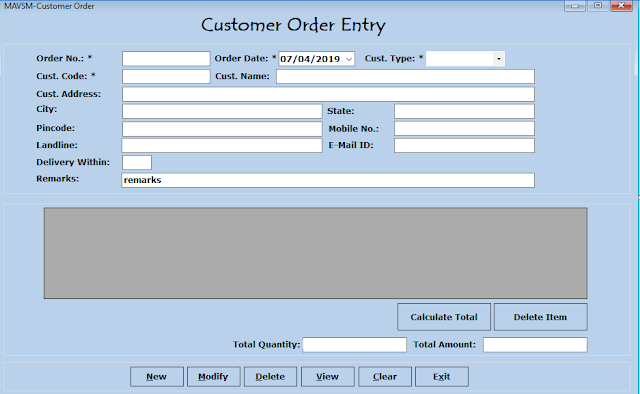



Comments
Post a Comment